It is now mandatory to have an 8 to 20 character Memorable Word or phrase and a hint set up for when you sign in to Patient Access as an additional measure to keep your account safe.
When you enter the login screen, the hint for your Memorable Word will be displayed and if you enter the password wrong 8 times, you will be locked out of your account for 1 hour. A link to reset your Memorable Word will appear when you are prompted to enter the 3 characters.
You will be asked to enter your Memorable Word:
- When you sign in to Patient Access from a new device or browser.
- Every 60 days after first logging in to Patient Access. This does not reset every time you log in.
When you login from a new device (or it has been 60 days since your last login) you will be asked to enter 3 random characters from your Memorable Word after you have entered your password.
You can click Skip for now to postpone creating a Memorable Word, but you must enter a Memorable Word and hint on the third try.
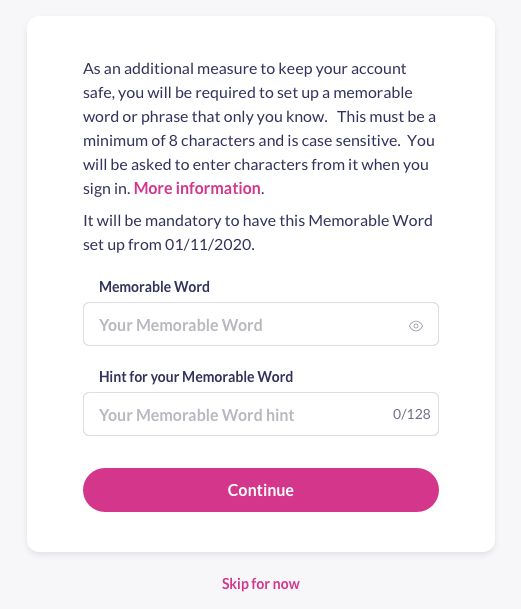
To make remembering your Memorable Word simpler, remember the following:
- It must be 8 to 20 characters long.
- It is case sensitive.
- It can not be same as your password.
- Each character you enter counts, including any special characters like hyphens or blank spaces.
Reset your Memorable Word
During sign in, once you have successfully entered your password, underneath the request for your Memorable Word, there is an option that will help you to reset your Memorable Word. To do this click Forgot my Memorable wordand this will take you to a different screen that allows you to update your Memorable Word and hint.
Your account must have a valid email address and a valid mobile number in order to reset your Memorable Word. If you have not already done this, we highly recommend you do so from the Account Settings.
Still having a problem?
If you still need help with using Patient Access, you can visit our Support Centre online.
If you want to discuss medical issues, please contact your practice











