You can cancel a medication request you have made through Patient Access, as long as the request is still in progress and hasn't already been accepted or rejected.
If you would like to cancel a medication request, follow the steps below. You can also view our video tutorial on how to cancel a medication request here.
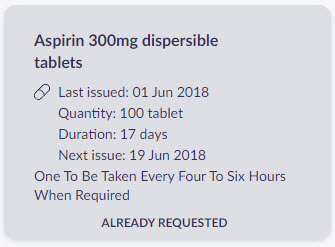
The Your medication section of Repeat Medication
- Access Repeat Medication on the dashboard.
- Select Requests.
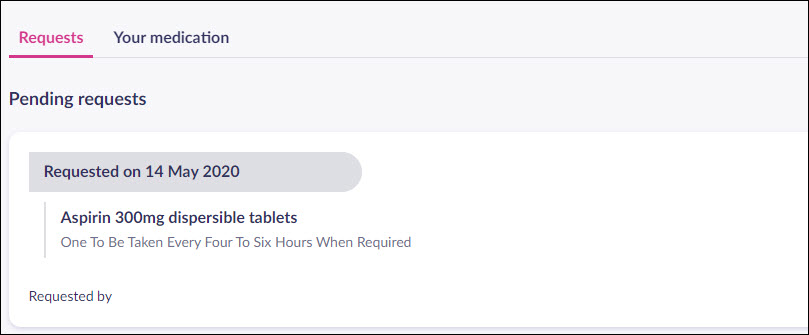 The Requests section of Repeat Medication
The Requests section of Repeat Medication - Select the pending request in question.
- Select Cancel Request.
- Add a reason for the cancellation, then select Confirm cancellation.
The request is cancelled.
Still having a problem?
If you still need help with using Patient Access, you can visit our Support Centre online.
If you want to discuss medical issues, please contact your practice











