As with a linked Patient Access account, each account will need a unique email address.
An ‘unlinked’ version of Patient Access is now available for patients who don’t need to link to their GP practice, but may wish to book pharmacy appointments (e.g. for travel vaccinations), or search for health advice.
Patients can still link to their GP practice at a later date if the surgery uses EMIS software and supports Patient Access.
Patients can register using the app or site, then skip the final stage of linking to their GP practice.
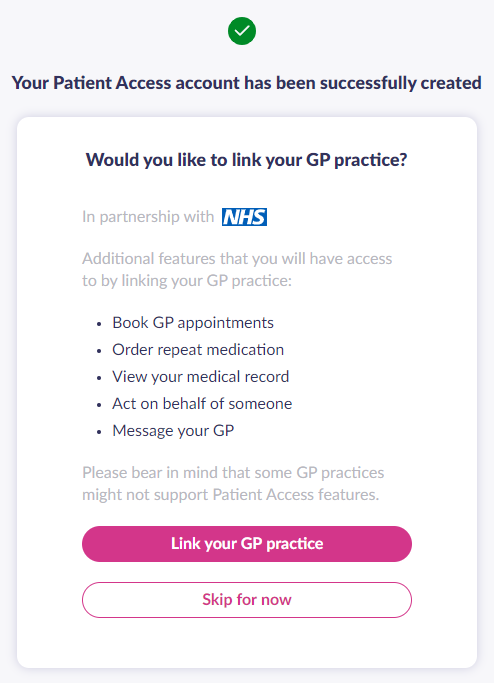
Benefits of registering for Patient Access
With an unlinked account you can:
- Book non-GP appointments (for example pharmacy appointments).
- Get health advice.
- Find NHS self-referral services.
- Your Reads.
Additional benefits of linking to your practice
To find out if your practice supports Patient Access, use the ‘Link Your GP Practice’ option in the navigation pane and search using the practice postcode.
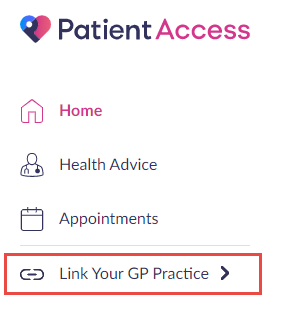
There is also a link under My account (available when you select your name). Alternatively, enquire at your practice and if Patient Access is supported, they will provide you with a registration letter.
With a linked account you can also:
- Book GP appointments.
- Order repeat medication.
- View your medical record.
- Message your GP (non-urgent enquiries only).
- Act on behalf of someone (proxy).
Register for Patient Access
- On the Patient Access sign in screen, select Register now.
- Enter your personal details.
Note: The gender field is optional. - Enter your account details.
Note: The Mobile phone and Marketing fields are optional. - Accept the Terms and Conditions.
- Select Create account.
Your account has been created. - Verify your email address. Now your account has been created you must verify your email address. An email will be automatically sent to the email address you registered your Patient Access account with. This will provide you with a link to verify your account.
Please note:- The verification email will expire in 24 hours. If you have not verified your email address within 24 hours, you can click Re-send verification email to send a new link to your email address.
- You can click Skip verification for now to verify your email address at a later time. However, please be advised that you can only skip verification for 10 days, after this your account will be locked until you have verified your email address.
- Once you have clicked on Verify my email address in the verification email that was sent to you, you can then click Sign in to Patient Access.
- Next choose one of the following options:
- Link your GP practice (to link to your practice).
- Skip for now (you can always link later using the Navigation pane or the My account section).
You will receive an email confirming the registration.
Still having a problem?
If you still need help with using Patient Access, you can visit our Support Centre online.
If you want to discuss medical issues, please contact your practice











