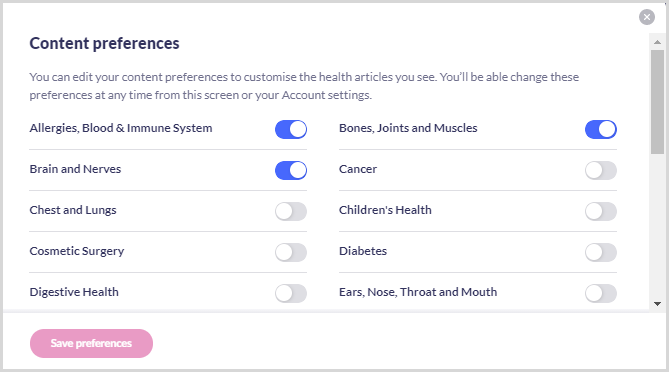Your Reads
The following will be available from Patient Access v2.6.10.
There is a new section that has been added to the dashboard called "Your Reads". In this section is a variety of customisable health-related articles and information that is only available to Patient Access users within this specific section.
"Medication Assistant" articles will be available here also.
.png)
Customisation
You are able to customise which health-related articles are dispalyed in the "Your Reads" section, including being able to follow certain categories to ensure a smaller selection of articles are displayed. You can customise the content by doing the following:
- Sign in to Patient Access.
- Select Your Reads on the dashboard.
- At the top-right of the screen, click Preferences.
The Content preferences pop-up window is displayed.
- Use the toggles to select which categories you want to follow, and those will be displayed when you access "Your Reads".
- Click Save preferences.
Now when you access the "Your Reads" section you will see any articles related to the categories you follow.
Still having a problem?
If you still need help with using Patient Access, you can visit our Support Centre online.
If you want to discuss medical issues, please contact your practice