Certain services, such as viewing your medical record, nominating a pharmacy, changing contact details and messaging, are only available to practices in England and certain parts of Northern Ireland at this time. Your practice decides which of the available services they make available to their patients.
Sharing medical records using Patient Access is an easy way for you to quickly and securely give temporary access to your medical record. The shared record will be available for 24 hours via a unique link and secured using an access code. You can select the areas of your medical record you would like to share and have the option to stop sharing access at any point.
Sharing and/or exporting your medical record is only available if your organisation has enabled access to your medical record.
Benefits of sharing
Patients can temporarily share their record with family and friends or healthcare professionals giving them the opportunity to:
- Keep family and friends informed.
- Share medication and allergy histories with a nursing home.
- Get the most efficient care in an emergency.
How to share your record
If you would like to share your record, follow the steps below. You can also view our video tutorial on how to share your record here.
- Sign in to Patient Access.
- Select Medical Record on the dashboard to expand the selection.
- Select Share Record.
- Select the areas of your medical record you wish to share.
- Select I accept the terms and
conditions , and then select Share.
You have successfully shared your medical record.
You can also share your record by selecting the link in all areas of the medical record except documents. Documents cannot be shared.
You will be provided with the following information:
- The share link which you can either copy (then paste into an email) or you can select Email link to generate an email automatically.
- The access code, which needs to be entered by the recipient of the email (or QR code).
Note: After the shared record has been viewed for 10 minutes, the code will need to be entered again. - The QR code which can be scanned with a smartphone or tablet.
Shared record history
You can share the link with as many people as you like, the shared record history shows the date and time it was created, the areas shared, the access code and the number of times a link has been viewed.
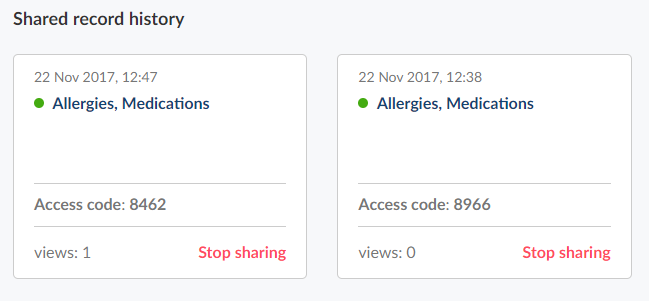
Stop sharing
You can stop sharing at any time. You can stop sharing one instance of your shared record by selecting Stop sharing on the individual shared record. If you select Stop sharing all this will stop access to all the shared records you currently have active.
Stop sharing will be replaced with Expired when either the 24 hours has elapsed, or you have chosen to stop sharing the record.
Still having a problem?
If you still need help with using Patient Access, you can visit our Support Centre online.
If you want to discuss medical issues, please contact your practice











