Certain services, such as viewing your medical record, nominating a pharmacy, changing contact details and messaging, are only available to practices in England and certain parts of Northern Ireland at this time. Your practice decides which of the available services they make available to their patients.
Exporting your medical record using Patient Access is an easy way for you to share your record with family and friends or healthcare professionals. You can select the specific areas of your medical record you would like to export, e.g. medications, and export the information into document form.
Sharing and/or exporting your medical record is only available if your organisation has enabled access to your medical record.
How to export your record
- Sign in to Patient Access.
- Select Medical Record on the dashboard to expand the selection.
- Select Export Record.
- Select the areas of your medical record you wish to export.
- Select I accept the terms and conditions.
- Select the format required, e.g. PDF.

- A warning appears indicating other data that will be exported.
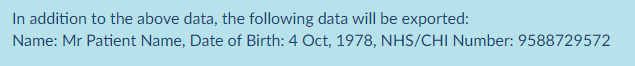
- Select Export.
The record is exported and will open automatically at the bottom of your screen.
Still having a problem?
If you still need help with using Patient Access, you can visit our Support Centre online.
If you want to discuss medical issues, please contact your practice











